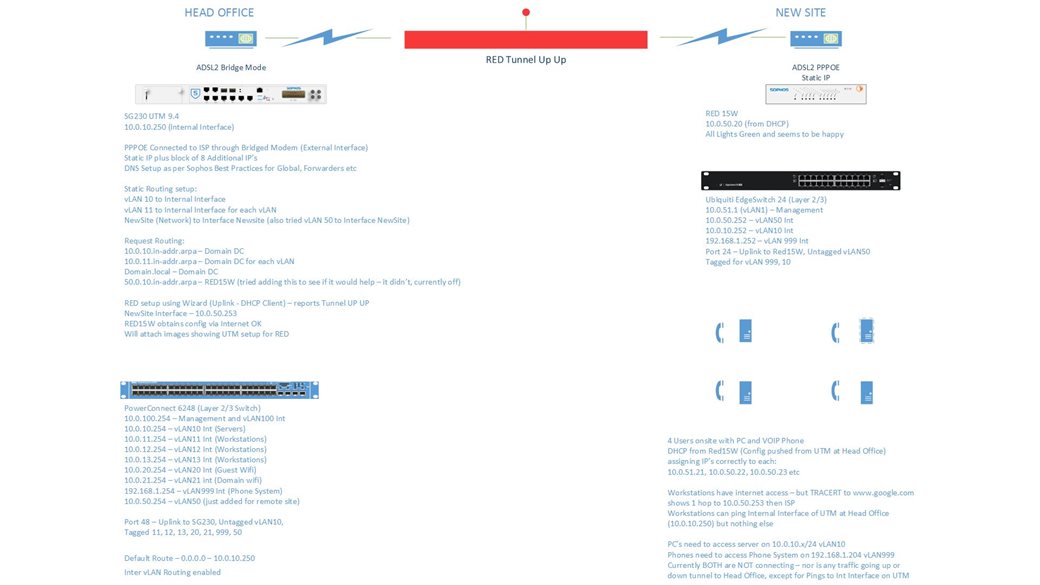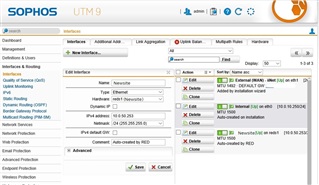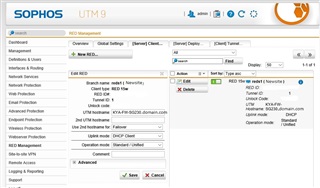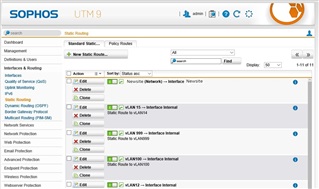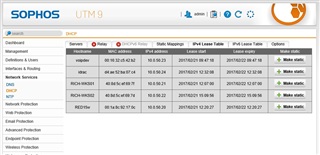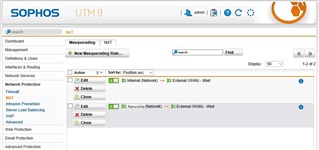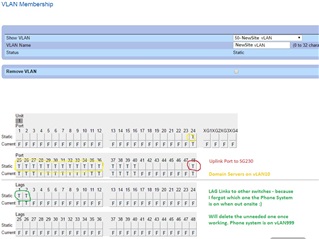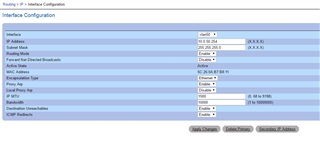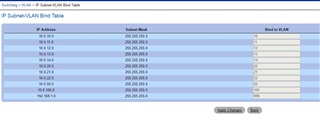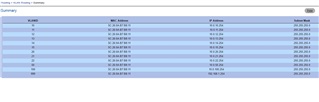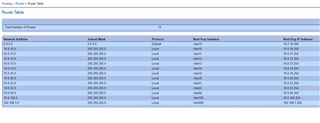Hi Guys,
I have a Head Office with a SG230, Dell 6248 (Layer 3), and a number of Internal VLANS - all working fine
- Dell 6248 is the Core Router, vLANs 10, 11, 12, 13, 15 setup with Interfaces (10.0.10.x, 10.0.11.x etc), IP routing etc and all working fine. 10.0.10.x is the network the corporate servers are on. 10.0.x.254 is the vLAN routing interface for each subnet/vlan.
- SG230 (10.0.10.250) all setup and working fine, email scanning, web protection etc
- SG230 under Interaces and Routing - Static Routing: all Head office vLans ->Internal Interface, vLAN 50 (Site Office vlan) ->Interface Sitename
- VOIP Phone System is on vLAN 999 - 192.168.1.x
Just added a new remote office for 4 workers and have setup a RED15W, Ubiquiti EdgeSwitch 24 (Layer 3 and POE - needed POE for Ubiquiti Security Cameras there), and 4 VOIP Phones
- Internet is via ADLS2 modem, PPPOE and up and running (connection does have a static IP)
- RED15W has been provisioned as Standard/Unified and an IP of 10.0.50.253 assigned during provisioning (used the Wizard in the SG230)
- It created a DHCP Scope - and that seems to be assigning IP's to the Machines and Phones at the Remote Site. All PC's and Phones are being assigned 10.0.50.x addresses with Red15w assigned as Gateway/DNS. I can also see active leases in the SG230 - DHCP for those devices.
- On the local machine I can mostly browse web pages, watch youtube video and see usage on the RED connection on the SG230 dashboard.
PC's will not see server resources at Head Office (10.0.10.x) nor will VOIP Phones connect to Phone System at Head Office (192.168.1.204), nor can any site workstation PING anything at head office.
So I thought it must be a routing issue andwent ahead and created on the Ubiquite EdgeSwitch - vLAN 50 (Untagged on all PC and Phone Ports and the uplink to Red15w), vLAN 10 (tagged on Red15w port), vLAN 999 (tagged on VOIP Phone Ports and tagged on RED15w port). I also created the vLAN interfaces for routing on the Ubiquiti Switch for each vLAN (10.0.10.252, 10.0.50.252 and 192.168.1.252 respectively)
But still no internal traffic going between the sites.
I'm missing something and not quite sure what it is - any advice or tips to get this site up and running?? I was thinking about putting a small RODC out there as well and sit it on 10.0.50.1 to help with users logging in locally.
Any tips or advice would be GREATLY appreciated!!!
Cheers
David
This thread was automatically locked due to age.