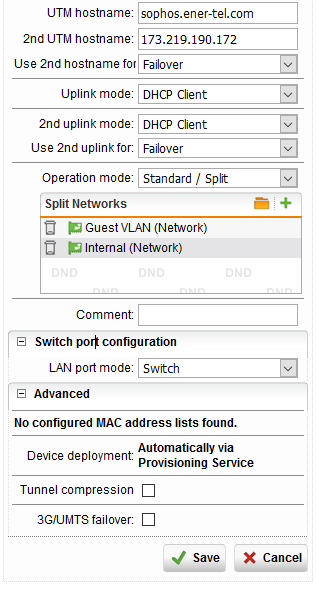I have a Red 50 set up for standard / split and I have the DHCP set for a different subnet 172.17.44.0/24 than my main subnet of 172.17.43.0/24. The gateway and dns for the DHCP group are the Sophos Red IP Address 172.17.44.254
I am able to connect to the internet, resolve hostnames of both internal servers and external websites, ping all servers on the main subnet except the internal dns server. This is the only one that will not ping or connect, so my domain computers at this site cannot log on.
Here is my current Red config:
I have the correct masq settings as I am able to get out on the internet just fine and the firewall settings are Second Network -> Any -> Any
Any help would be appreciated as I am not able to deploy any computers to the second site until i can get this resolved.
Thanks,
Matt
This thread was automatically locked due to age.