Hi,
we have a remote location with a RED running in standard / unified mode.
Users are complaining that the internet is going down from time to time (status of the network connection is switching to no internet - visible in icon). Connection is via cable.
When I look at red.log some of the incidents might be related to this entries which are the only on for the id in red.log. But there are also incidents that do not match.
During the other times I see ping/pongs all the times.
Could there be a relation of these entries to the disconnects or are they normal?
Or is there not enought network bandwidth some times?
If they are normal how can one verify the occurences and identify the issue.
What can I do to get rid of this?
This used to be stable until a couple of days ago. Nothing has been changed that could invoke such issues.
2021:05:04-01:01:22 vpn2-2 red_server[13456]: A360177E9A8E6E9: command '{"data":
{"key_active":1,"key0":"TA1rDxRkSgUC9lOW\/4UzyX+saK2aPqqbNrkhaG\/ur4U="},"type":
"SET_KEY_REQ"}'
2021:05:04-01:31:24 vpn2-2 red_server[13456]: A360177E9A8E6E9: command '{"data":
{"key1":"FI8+7RmAaCTFXIrFThW\/LYSaKibb8p8gibH01HuvrBA=","key_active":0},"type":"
SET_KEY_REQ"}'
2021:05:04-02:01:25 vpn2-2 red_server[13456]: A360177E9A8E6E9: command '{"data":
{"key_active":1,"key0":"rRuC9u\/14RVCqF4meTQ\/dujsr\/qMG41A\/hWRZThFRMs="},"type
":"SET_KEY_REQ"}'
2021:05:04-02:31:26 vpn2-2 red_server[13456]: A360177E9A8E6E9: command '{"data":
{"key1":"tWK\/WoP7fshW82OdJDQGaC7fr5deA9NMVf3U76G4rbc=","key_active":0},"type":"
SET_KEY_REQ"}'
2021:05:04-03:01:27 vpn2-2 red_server[13456]: A360177E9A8E6E9: command '{"data":
{"key_active":1,"key0":"d5eMk9sYcImAM368gTXBeXD1yEV9ZzQi\/GyP\/3DPhBI="},"type":
"SET_KEY_REQ"}'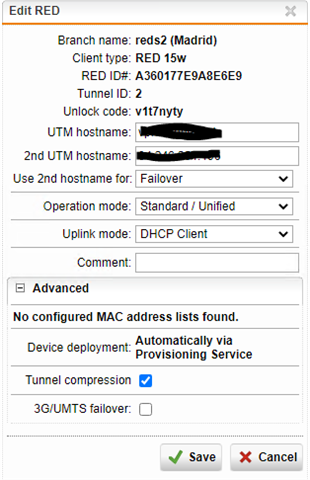
Regards,
BeEf
This thread was automatically locked due to age.


