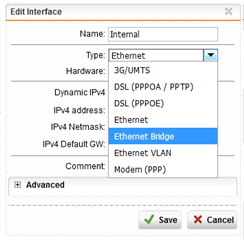I have a very basic RED setup. The UTM is at the company office, which also has a Windows 2016 domain controller and file server. There will be a small branch office with a RED 10 or RED 15. I am testing with a RED 10. Everything works as expected, except that I cannot see the Windows file shares on computers in the RED network, when I go to Windows Explorer and click the network "tab" on the left side.
The office network is 10.28.35.x /24 and the RED network is 10.128.135.x /24. I can ping, use remote desktop, and get to the internet from both the office and branch locations. I can enter the IP address of the Windows 2016 server to see the file shares from the branch office RED, but it would be nicer if the file shares would appear on the branch office computers without prompting.
I configured DHCP on the UTM for the RED network to include the office server (10.28.35.50) as DNS and WINS server, and also enabled h-node type in advanced for UTM's DHCP server for the RED network. So far, nothing has worked.
All I want is for the File Shares to appear in "Network" in File Explorer for computers on the RED branch office network.
The real goal is for the branch office network to seem like it is part of the office network through the RED connection.
Any suggestions?
This thread was automatically locked due to age.