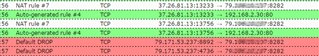I have a contract service tech who works offsite (we'll call Sam), and I have a "box" that he needs to access on-demand from time to time. Sam has a static public IP that needs to get through our SG UTM 9 to the box at 192.168.x.x, port 8080. I've had 1:1 setup which has worked fine until some fine folk found this little hole and have attacked it repeatedly with floods & such. So now I only want Sam's IP to get through to the box.
Having RULZ 1-5 staring me in the face, I've tried a number of variations of NAT, with and without a firewall rule... firewall rule alone. I've even changed precedence of the rules temporarily. So to simplify, I need:
Only Sam at 1.2.3.4 -> to get through our UTM at 5.6.7.8 -> to the box at 192.168.x.x:8000
I've found a few similar threads but none were answered as solved or were similar enough to resolve this. This should be easy and I'm sure I've over thought it.
Thank you
Tom
This thread was automatically locked due to age.