I've currently got a BT Home Hub providing routing on 192.168.1.x, I've connected my Sophos UTM to a LAN port, which in turn is providing routing/firewall on 192.168.2.x. I know this causes double NAT and I've not had any problems using the internet, but in the firewall logs, I'm seeing hundreds of these drops everyday:
2017:01:20-00:00:23 utm ulogd[5185]: id="2001" severity="info" sys="SecureNet" sub="packetfilter" name="Packet dropped" action="drop" fwrule="60001" initf="eth0" srcmac="18:62:2c:70:xx:xx" dstmac="94:18:82:38:xx:xx" srcip="192.168.1.254" dstip="224.0.0.1" proto="2" length="36" tos="0x00" prec="0xc0" ttl="1" 2017:01:20-00:00:23 utm ulogd[5185]: id="2001" severity="info" sys="SecureNet" sub="packetfilter" name="Packet dropped" action="drop" fwrule="60001" initf="eth0" srcmac="18:62:2c:70:xx:xx" dstmac="94:18:82:38:xx:xx" srcip="192.168.1.254" dstip="224.0.0.1" proto="2" length="36" tos="0x00" prec="0xc0" ttl="1"
And while this might not be a problem, I don't think I've setup my DNAT properly and currently have this as setup as the only rule: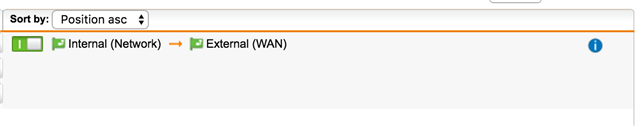
Any help or advice would be much appreciated!
This thread was automatically locked due to age.


