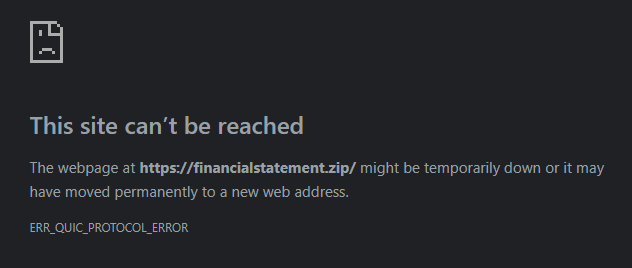What is the best way to block all traffic to .zip TLD via UTM9? Normally I would use web filter profile with regex, but that isn't working. I've already blocked via intune where applicable, but that doesn't cover all devices.
This thread was automatically locked due to age.