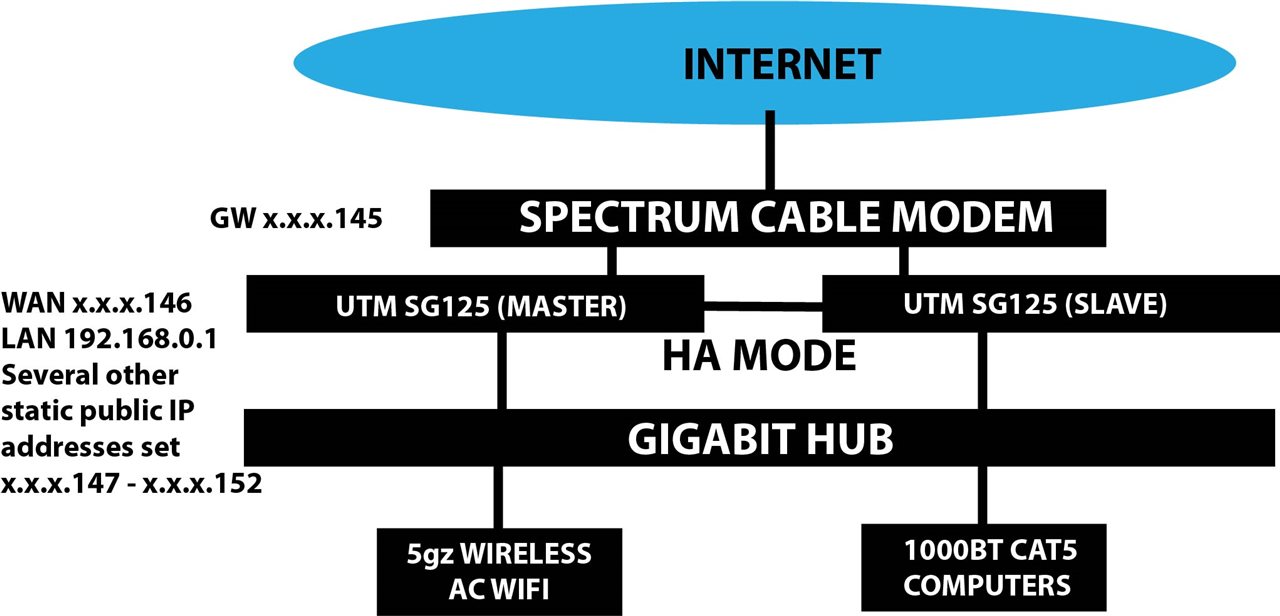I did some reading/searching but nothing really answered my question.
Im running a pair of SG125 UTM9 with 9.709-3 in HA Mode.
I recently upgraded my business internet from 10mbps/1mbps (yeah yeah I know), to 200mbps/10mbps via Spectrum Business. After the hardware change and account change however, I am only getting 25mbps/10mbps on my LAN from all devices wired or wireless -- fast workstation desktops to i9 laptops. I then decided to hook a laptop via Cat5 1000gbit directly to the Spectrum modem to see what kind of speeds I was getting before the UTM9 firewall/LAN. I was reliable getting 100+ mbps download and sometimes closer to 200mbps depending on which test I was using. So the impasse/slowness is beyond the Spectrum modem.
When I called Spectrum they indicated their modem was only connected at 100mbit but I dont believe that because the connector on the modem end is giving an amber light. However the lights on the same cable going into the UTM9 WAN port is double green and no amber. I tried to determine what speed the UTM9 was connecting at -- I figured it was autonegotiate -- but it didnt seem to indicate anywhere in the WebAdmin. Just stated it supported 1000baset. In any case even if its connecting at only 100baset, I should still be getting far faster speeds than 25mbps. And its never 26-27mbps. It hits 25 and basically hits the wall.
When I toggled off IPS, I could get 33-35mbps download but that's about it. I have Network Protection and Email Protection licenses. I also have some other things configured like SMTP profiles but they get very little traffic.
I need to do something to get my LAN connection speeds at least over 100mbps reliably because Im paying far too much to only get 25mbps of pipe. What am I doing wrong and what can I do to try and fix? Since I have Sophos support should I reach out to them so they can log in and poke around?
This thread was automatically locked due to age.