I'm trying to block a particular keyword for certain devices on youtube.com website but it's not working ...
For example, perform a regular expression block on domain youtube.com that would block "key word" searches:
https://www.youtube.com/results?search_query=key+word
First step force traffic through TCP instead of UDP as first rule:
Second step, don't bypass content scanning for streaming sites:
Finally add a regex filter for youtube domain: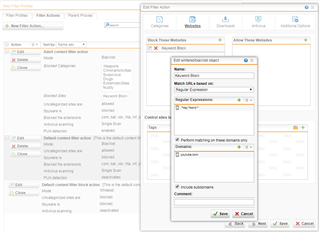
But it's not working ... it works for other domains just fine, but not youtube.
Operation mode is transparent, and URL filtering only for HTTPS which should be enough ...
Tested via Policy Helpdesk and sure enough the devices that I need show that it will be blocked but it's not.
Seems like HTTPS is not filtered, even with URL Filtering only which doesn't make any sense to me ?
This thread was automatically locked due to age.


