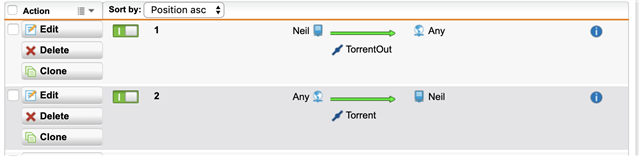Hi All,
Here again!
I am struggling to get uTorrent to work correctly. I have enabled a rule for inbound and outbound in the firewall. But im still seeing loads of this in the logs (for example)?
| 21:30:37 | Default DROP | TCP |
|
→ |
|
|
| 21:30:37 | Default DROP | Bittorrent |
|
→ |
|
|
| 21:30:38 | Default DROP | TCP |
|
→ |
|
|
This is the firewall setup
Its downloading ok, but its very slow. Could something else be stopping this in the UTM?
This thread was automatically locked due to age.