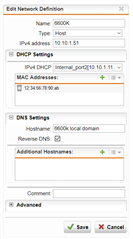Hi,
I am using Sophos UTM also as my DHCP server. I have IP addresses available from 192.168.2.1 to 192.168.2.255 (I believe this range of 256 IP addresses are default because of subnet mask 24)
I went into DHCP and then on servers tab, I see the following settings:
Interface: Internal
Range Start: 192.168.2.1
Range End: 192.168.2.99
DNS Server: 192.168.2.100 (This is my Sophos Asmin url as well)
Lease Time: 86400
This internal interface is also created when I installed the Sophos and I believe that is not editable and which is 192.168.2.0/24
Now I would like to expand my DHCP range from 192.168.2.1 to 192.168.3.255 (or preferably 192.168.4.255) as I am running out of my IP address assignments.
currently I have reserved 192.168.2.101 to 192.168.2.255 for static IP assignments and DHCP for the 192.168.2.1 to 192.168.2.99 as seen from above configuration (I know I messed up a bit and I should have assigned static IPs first in the list and then dynamic IP assignments for later range.)
Now my question is, how can I extend my IP ranges?
And also, how can I change my static IP assignments to fix it the correct way without much disrupting my home network.
Thanks
This thread was automatically locked due to age.