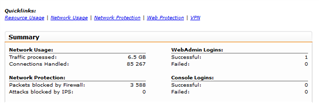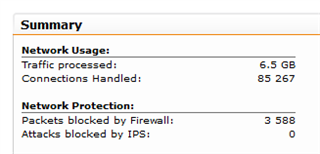Hi,
I am trying to run speedtests via speedtest_cli on one of my boxes to regularly check the actually available speed my ISP provides.
Now the download speed is limited by my Sophos UTM box (9.510-4) by snort going to 100%. If I turn off IPS I get 400 MBit down as expected, with IPS on I am limited to 120MBit.
So since I have absolutely no idea which rule the speedtest triggers (and no idea how to identify it) I wanted to go the easy way and added an exclusion rule for my box (both ways):
Unfortunately despite this my speed is still limited by snort which I can easily verify by turning off IPS again.
Any idea why this would not work? Or an idea how to debug the IPS to find why it won't work? Or how to debug to find the rule that triggers on speedtest so I can turn that off?
Many hanks,
regards,
Thomas
This thread was automatically locked due to age.