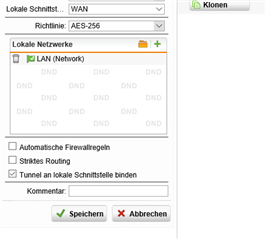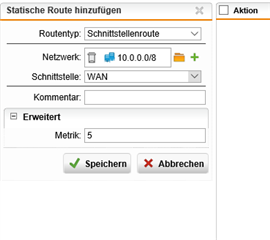Hello Sophos community,
I have a question regarding static routing and IP-Sec tunnel.
In the IP-Sec configuration "Any" (0.0.0.0/0) is specified as external subnet, so it is possible to use it for all subnets. The remote site does not support policy based VPN and uses route based. The option "bind to local interface" is activated on UTM side so no default route is set.
The problem is now, that I am not sure, how to route different subnets to the IP-Sec tunnel. When I create a static route for subnet x and interface eth0 (also IP-Sec interface) it is not working. I checked the route and "src" option is missing in comparsion to the routes set by UTM itself, so it is not working. If I add the route manually in the console it is working.
Is there a way to add a route to IP-Sec tunnel in the interface?
Thanks
This thread was automatically locked due to age.