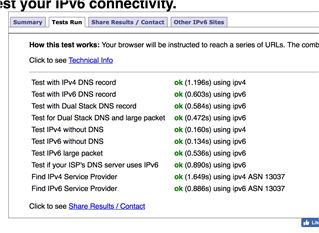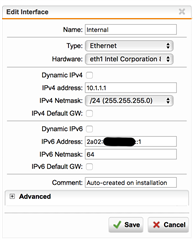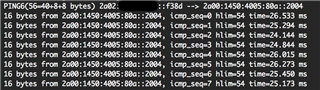I run a UTM and have had stable, native ipv6 across 3 internal vlans for quite some time. However, after some of the recent firmware updates, the UTM now refuses to connect the wan interface via ipv6. Nothing else has changed, my utm config has been stable for some time, but after any reconnection of the wan interface for any reason (manual reconnect, reboot, reboot after firmware update, ISP blip, etc) I lose all internet connectivity.
Looking at my interfaces, all Lan interfaces show ipv6 addresses correctly but the wan interface simply won't pick up its address....to the point where the interface is shown as DOWN and there is no connectivity whatsoever across ipv6 or ipv4.
A combination of black magic, wearing yellow underpants and chanting seems to bring it back....seriously it's some unknown combination of forcing the connection to reset, rebooting the UTM and disabling/enabling ipv6 will bring it back. But only until the connection resets and then boom, no internet again.
I've been forced to disable ipv6 permanently on my network because this is a massive issue. Other similar sounding posts talk about having to rebuild the wan interface but that's a massive job, isn't it?
Does anyone have any suggestions? Should I start from scratch, clean install UTM and then reload my current config or will that not help? Any help would be appreciated as it's a real pain as it currently stands.
This thread was automatically locked due to age.