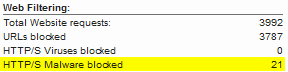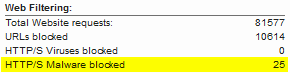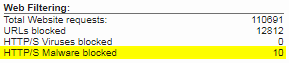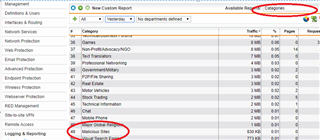Hi
Using UTM 9.502.
A receive the daily executive report from the utm and for the last few days have seen an item "HTTP/S Malware blocked 59" . Where can I find information on which user and sites this occurred on? The web reports only show virus downloaders and some other... can't seem to find this specifically.
Regards
Sean
This thread was automatically locked due to age.