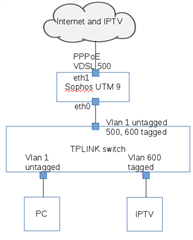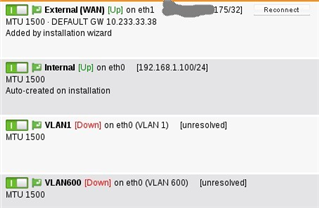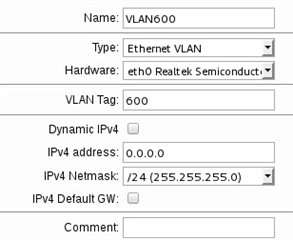Hi
My setup is like below. External WAN is using PPPoE and VDSL id 500. IPTV is tagged with VLAN 600. I got everything working except for the IPTV. That PC can access the Internet. The iptv box is using DHCP and is unable to receive IP address from the IPTV server on my ISP cloud. I suspect that this is due to the WAN interface, eth1 on Sophos is not tagged with vlan 600. I coud not find a way to assign vlan 600 to eth1 because it only permits me to assign one VLAN ID i.e. 500 on the interface VDSL configuration. Am I missing something or doing it the right way?
Here is my configurations so far. VLAN 1 and 600 are on Internal, eth0 interface. By the way is it ok if that VLAN interfaces are down?
VLAN 600
WAN - eth1
Internal - eth0
Thank you for your help.
This thread was automatically locked due to age.