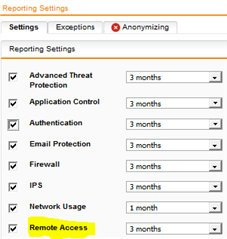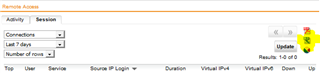Hello!
As the title suggests, i want to export Remote Access sessions as CSV through command line in order to run a script afterwards and store them in a Database.
Is this possible, or even to download the logs and then transform them to CSV?
Thanks in advance.
This thread was automatically locked due to age.