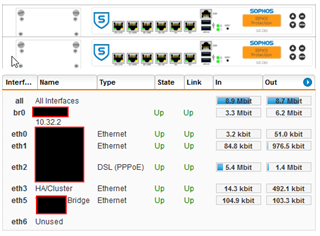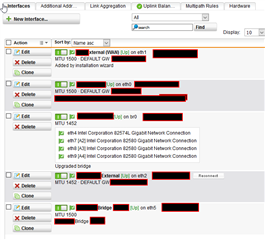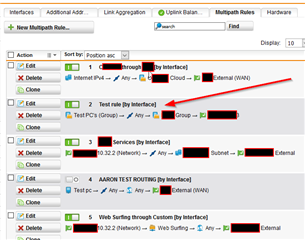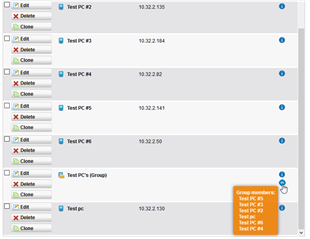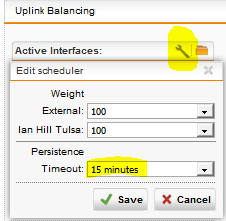Hello. First post in the community, so, I'll try not to newb it up too much.
I have a pair of SG210's (in HA) with UTM 9 v 9.351-3 that servers a 24/7 call center that has 3 different Internet Service Providers.
It has been working without much issue, but, we just added the 3rd provider that is an MPLS direct to their servers, so that all of our traffic between our devices and them goes directly to them. I have successfully created the Multipath rule, and it tests fine using a "Test PC Group" definition that I created. However, when I add a new PC to the test group, it is taking upwards of 10 hours before the newly added PC's traffic to the defined destinations begins routing correctly.
I have rebooted the newly added PC's with no change. I leave for the evening, come back in the morning, view the Flow Monitor, and they're all routing correctly.
I'm trying to hit a "Go Live" target for the entire center to be switched over by Thursday, but, I was hoping to roll-out gradually while trying to identify any other issues/quality/reliability... but, having to wait overnight every time is making it very difficult.
The call center can have ZERO down-time, so, rebooting the UTM devices, or anything that would cause HA or such is out of the question, unfortunately.
Any ideas on how to make newly added PC's start routing traffic according to a Multipath rule immediately?
(I'm guessing it has something to do with routing tables...)
I know my way around the web UI okay, but, have never shelled into the device.
Thanks, in advance, for any help!
Aaron
This thread was automatically locked due to age.