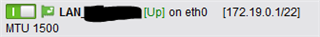Under Interfaces the subnet mask / CIDR of the LAN interface have been updated from /21 to /22 :
But under Network Definitions the network and broadcast have not been updated:
The UTM have been restarted after the change.
The UTM is part of HA.
The error is present on both devices.
From command line ifconfig show correct subnet mask.
Additional addresses on the LAN interface have also been updated with new CIDR.
Can probably be fixed with deleting and recreating the interface, but would really prefer not to do that.
I'm a bit familiar with CC on the command line if there can be a solution to force the change on the objects from there.
From CC point of view:
OBJS itfparams primary > REF_ItfParamsDefaultInternal
shows the correct netmask
OBJS network interface_network > REF_DefaultInternalNetwork
OBJS network interface_broadcast > REF_DefaultInternalBroadcast
shows wrong netmask and broadcast address
Can this be forcefully changed from CC or are they automatically configured?
This thread was automatically locked due to age.