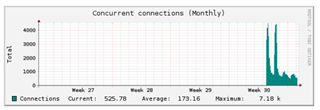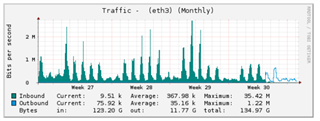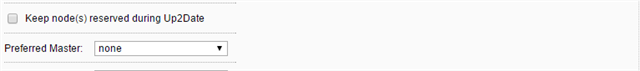Hi,
we have 2 SG310 in Active/passive mode, today in the monthly reports I see something that was bit strange. when looking at the concurrent connections we see the graph stars from end week 04 untill today and it is right becuase in the same day in week 04 we did install the updates and reboot the Sophos so master and slave change palace.
But in the same monthly report when we check the hardware report ie memory, the graph shows form week 01 to week 04 at the same time when the device was rebooted.
is this means that network graphs are Always from the master node and hardware graphs are from pervious master? also in the monthly reports we Always see the node 1 as device name is this normal?
Thanks
This thread was automatically locked due to age.