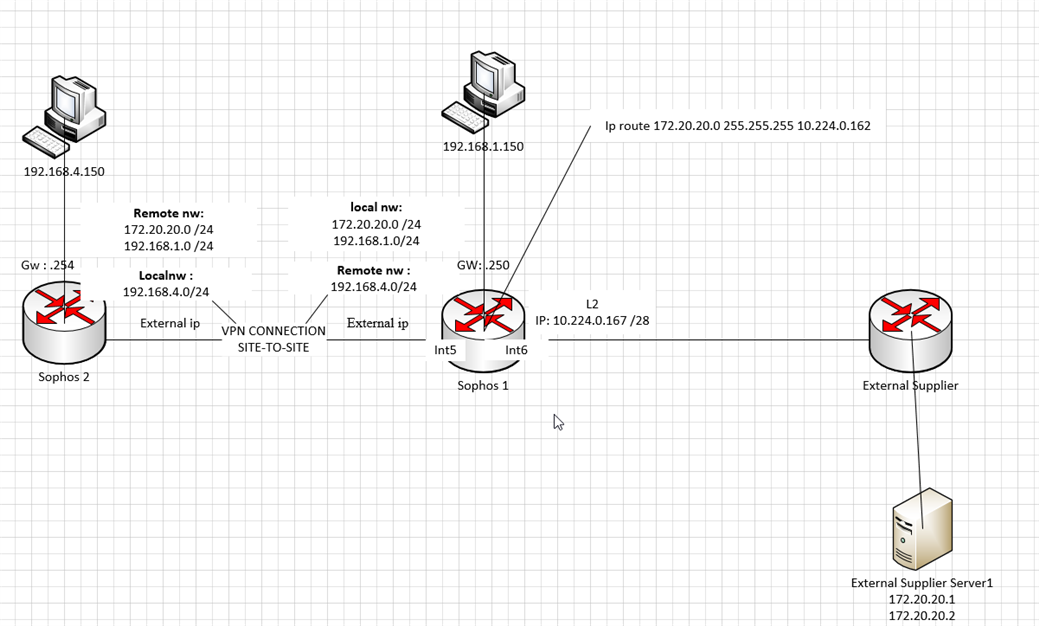Hi, im new to Sophos and just ran into a problem. I hope someone can help me with it.
We have 2 sites, one main Office (Sophos 1) and a brance office (Sophos 2). The main and branche office are connect with a site-to-site vpn. This is working fine.
At the main office we have a layer 2 connection with a supplier. (eth6) and we have to connect to there application servers on ip 172.20.20.1 and 2. From the main office this is working like a charm. Ping and tracert reply and the application is working.
To get this work we had to ad a Route in the Sophos so everything going to 172.20.20.1 and 2 is routed through gw 10.224.0.162 and leaving from interface 6. The supplyer has set the routes on there site. They made a route for the whole 192.168.0.0 sub to 10.244.0.167.
Tracing route to 172.20.20.1 over a maximum of 30 hops
1 * * * Request timed out.
2 <1 ms <1 ms <1 ms 192.168.1.250
3 2 ms 2 ms 2 ms 10.224.1.163
4 3 ms 3 ms 3 ms 10.221.1.133
5 4 ms 3 ms 3 ms 10.224.1.101
6 3 ms 3 ms 3 ms 172.20.20.1
Trace complete.
When I try to reach the supplier servers from the branchoffice I got no reply on my ping. Myy trace directly give me the source address as second hop, instat of the whole list of routers I got when I do it from the main office as above.
Tracing route to 172.20.20.1 over a maximum of 30 hops
1 <1 ms <1 ms <1 ms 192.168.4.254
2 7 ms 7 ms 7 ms 172.20.20.1
It looks like the route back cant be found. I added the 10.224.0.160/28 network to my remote and local nw in the site-to-site vpn for testing and was able to ping and trace the first hop address from the main office (10.224.0.162) with success. The strange thing is that when I now trace 172.20.20.1 again I got first my Sophos, what I expect, second 172.20.20.1, and then 10.224.0.163....
Tracing route to 172.20.20.1 over a maximum of 30 hops
1 <1 ms <1 ms <1 ms 192.168.4.254
2 7 ms 7 ms 7 ms 172.20.20.1
3 9 ms 9 ms 9 ms 10.224.0.163
I did some packet trace, and see that my ping request is leaving the interface to the first hop, and that’s it.
Console > tcpdump -i eth5 dst or src host 192.168.4.150
tcpdump: verbose output suppressed, use -v or -vv for full protocol decode
listening on eth5, link-type EN10MB (Ethernet), capture size 65535 bytes
21:25:49.685604 IP 192.168.4.150 > 172.20.20.1: ICMP echo request, id 1, seq 15596, length 72
21:25:49.687595 IP 10.224.0.163 > 192.168.4.150: ICMP time exceeded in-transit, length 36
21:25:53.538119 IP 192.168.4.150 > 172.20.20.1: ICMP echo request, id 1, seq 15597, length 72
21:25:53.540113 IP 10.224.0.163 > 192.168.4.150: ICMP time exceeded in-transit, length 36
21:25:57.538075 IP 192.168.4.150 > 172.20.20.1: ICMP echo request, id 1, seq 15598, length 72
21:25:57.540099 IP 10.224.0.163 > 192.168.4.150: ICMP time exceeded in-transit, length 36
21:26:01.540123 IP 192.168.4.150 > 172.20.20.1: ICMP echo request, id 1, seq 15599, length 72
21:26:05.538548 IP 192.168.4.150 > 172.20.20.1: ICMP echo request, id 1, seq 15600, length 72
I then started a tcpdump on eth4 where my vpn is connected with the branchoffice
Packetdump on eth4, thisi my internet interface where the vpn is leaving to the remote office and I got the follow entries. The entry in yellow are different than when I ran a tcpdump when tracing a internal address.
22:00.072779 IP 192.168.4.150 > 172.20.20.145: ICMP echo request, id 1, seq 15584, length 72
21:22:01.077339 IP 192.168.4.150 > 172.20.20.145: ICMP echo request, id 1, seq 15585, length 72
21:22:01.079579 IP 10.224.0.163 > 192.168.4.150: ICMP time exceeded in-transit, length 36
21:22:05.038342 IP 192.168.4.150 > 172.20.20.145: ICMP echo request, id 1, seq 15586, length 72
21:22:05.040639 IP 10.224.0.163 > 192.168.4.150: ICMP time exceeded in-transit, length 36
21:22:06.094915 ARP, Request who-has 192.168.4.150 tell utm, length 28
21:22:06.095331 ARP, Reply 192.168.4.150 is-at 88:f0:31:ff:3b:80 (oui Unknown), length 46
21:22:09.038652 IP 192.168.4.150 > 172.20.20.145: ICMP echo request, id 1, seq 15587, length 72
21:22:09.040884 IP 10.224.0.163 > 192.168.4.150: ICMP time exceeded in-transit, length 36
21:22:13.039432 IP 192.168.4.150 > 172.20.20.145: ICMP echo request, id 1, seq 15588, length 72
21:22:17.038534 IP 192.168.4.150 > 172.20.20.145: ICMP echo request, id 1, seq 15589, length 72
I also started a tcpdump on the branchoffice but noting.
I hope someone can help me with this.
below i tried to draw the situation.
This thread was automatically locked due to age.