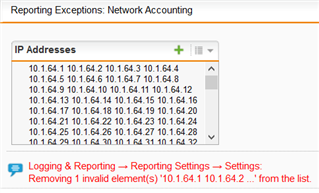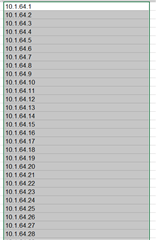Hi Guys,
I have a quite big CCTV network connected to my UTM, everything works as it should.
The only problem I have is that the, otherwise useful, Executive Report, is now a bit overloaded by this as all TOP clients are cameras in Application Categories RTP Streaming is everyday around 95% of the traffic.
in Reporting Settings-> Expections I can define IPs to exlude from reporting....but not network definitions or complete networks as it seems...is there a way that could save me typing in more than 100 IPs manually? Defining the whole network by CIDR doesn´t work.
Thanks in advance
M.
This thread was automatically locked due to age.