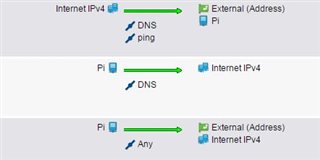Here is what I'm trying to accomplish.
I am trying to host my own website with a domain name registered with namecheap.com.
I have a Raspberry Pi with Debian installed on it and bind9 for DNS. I have probably installed deleted and installed it and configured it 5 times now. I feel like I am missing something or am not doing something right.
I am also behind a SOPHOS UTM firewall and have configured the firewall like so:
I've also tried multiple DNAT & SNAT rules.
After installing and configuring bind on the Pi, I was able to dig and get the proper results. Was able to nslookup and get proper results. I was also able to ping ns1.mydomain.net and get a reply from my public IP which I configured in my zone files. All of which was done from inside the Pi.
Here is the thing. I can't ping outside of the Pi to ns1.mydomain.net, and I also can't do an nslookup either. What's really really weird though is that today when I pinged ns1.mydomain.net from my work PC, I got a reply from my public IP, but I remoted into another PC and tried to ping it, it says could not find host. I even tried to ping inside my home network on my main PC, and it says the same thing, host couldn't be found.
My public IP is from comcast so it's a dynamic IP, which I intend to update frequently as it changes. And I've done my research on default blocked ports on residential Internet: https://customer.xfinity.com/help-and-support/internet/list-of-blocked-ports/ and none that are blocked should be affecting what I'm trying to accomplish.
Am I missing something??
This thread was automatically locked due to age.