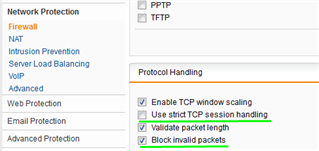Hi folks,
there was a question in in the German part of this forum regarding the accessibility between two VLANs, which are configured on the UTM. Therefore I scanned my privat network (VLAN1) from a host (192.168.20.12) in my guest network (VLAN2) with NMAP.
There is no rule that allows the access from VLAN1 to VLAN2 or vice versa. VLAN2 has configured DHCP, DNS and the HotSpot option. Nothing else like WebProxy or Protection is configured for this VLAN.
Nevertheless NMAP showed me some (not all!) of my online hosts in VLAN1 when I start a scan. The hosts are my mobile phone, my NAS, a switch (one of two) and a router. All except the mobile phone have port 80 open, and all clients have a Linux distribution running. Two Windows clients in the same subnet were not found.
I opend the firewall live log during the scan. I saw that the scan client in VLAN2 sends a request to every IP on port 80 which where ALL dropped. But the named clients answered to this dropped packets and the answer is also dropped according to the live log.
Then I started Wireshark on the scan client, and filtered the packets to the IP of my switch (192.168.10.6) during a NMAP quick scan. I saw that the scan sends a ACK packet on TCP/80 to the client (No 3), and a RST,ACK comes back (No. 5). I'm not sure if this packet comes from the client or from the UTM, but this shows NMAP that there is a client online. The source MAC address of the response is from the LAN IF of my UTM.
Now I'm wondering if this is a normal behaviour, or if I found a bug, or a function of the UTM is responsible for this. I have already disabled the HotSpot, WebProxy, IPS and ATP, but had no effect.
Thank you!
Jas
This thread was automatically locked due to age.