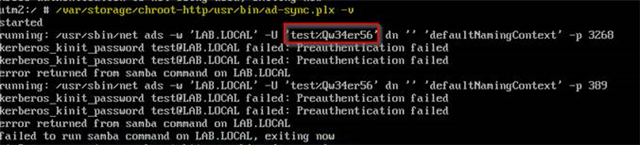Hi together,
I have some questions and hope you can help me with this.
Configuration:
We have an enabled web protection (AD+SSO authentification) at one of our customers Sophos UTM`s. The UTM ist joined into the active directory.
Problem:
After every single firmware update (since nearly two years) we have to rejoin the UTM to the domain. If we do not, nobody can be authenticated and all users are not able to surf the internet because the web protection is blocking. When I look into the web protection log all username- and domain-fields are empty.
Workaround:
When I rejoin the UTM into the domain, everything is working fine again.
Problem2:
The user that I use to rejoin the UTM to the domain gets locked out everytime I am doing a domain join. Nevertheless the domain join is successful. But why is the user account being locked out everytime?
Maybe someone had this problems before and is able to help me with this!?
Thank you and best regards,
Chris
This thread was automatically locked due to age.