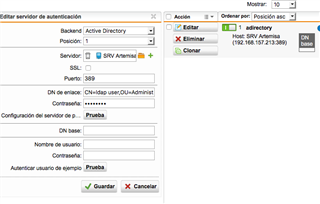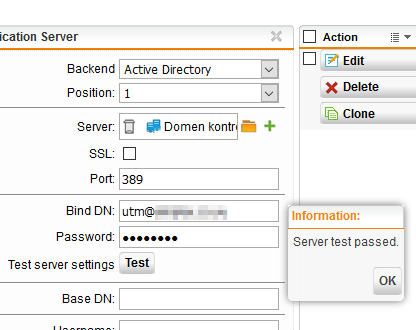I´ve a UTM 125 and two AD servers and I´d like to integrate this device with de AD
I tried to configure like that:
DN : CN=ldap user,OU=Administrador,DC=xxxx,DC=NET but with those parameters,
Server exists and accepts connections, but bind to xxxxxxx failed with this BIND and Password
Any idea?
Regards and thanks
This thread was automatically locked due to age.