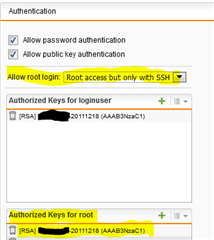After updating to firmware version 7.506, I can no longer log in to the console. What is the new root password and how do I reset it?
I am still able to log in to the webconsole. I went into management, system settings, and reset system passwords now.
After restarting, I am still unable to use the root account.
I tried :
root / root
root / test
root / (blank)
Still no luck.[:@]
Please advise.
This thread was automatically locked due to age.