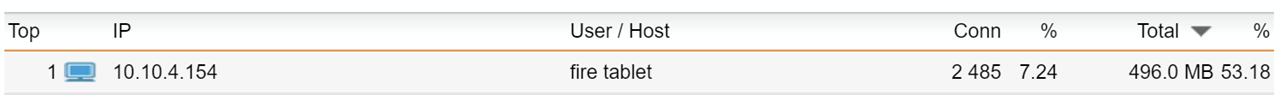Hi Folks!
At the moment I have a problem with one of my Servers generating a lot traffic with IP 152.195.132.156, which is liveupdate.symantecliveupdate.com.
I saw this first in my "Daily Executive Report", where only the amount of Data ist shown but not the direction of the data.
Looking into "Logging an Reporting" an narrowing down to that mentioned IP I see this (see below).
Does that mean, that my Server ist SENDING 2,6GB to that IP? Until now I thought my Server is RECEIVING?
Or do I misinterprete "IN" and "OUT" in this case an "OUT" means "OUT" FROM that IP, what means INCOMMING for me?
THANK YOU!!
TJ
This thread was automatically locked due to age.