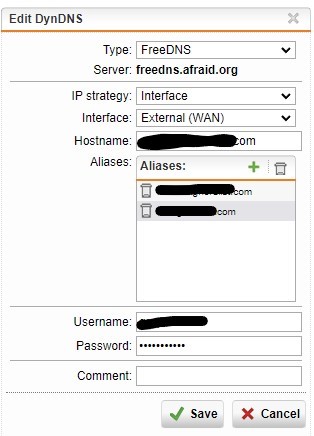Hello Community,
I'm about to bite a chunk out of my desk if I don't get this to work, I swear !!!
After setting up my Sophos UTM again from scratch (don't ask...) I am stuck when it comes to the DynDNS settings to work with my freedns.afraid.org subdomain.
Latest UTM 9 version, fully patched, license up and running.
As this has previously worked I know there must be an error somewhere, I just can't find the right settings no matter what I put it - and believe me, I've tried a lot (apart from the desk eating thing) ...
This said I would be extremely grateful if one of you luvly folks could provide me with some guidance what to put into the corresponding DynDNS section
Thanks a lot!!!
PaddyK
This thread was automatically locked due to age.