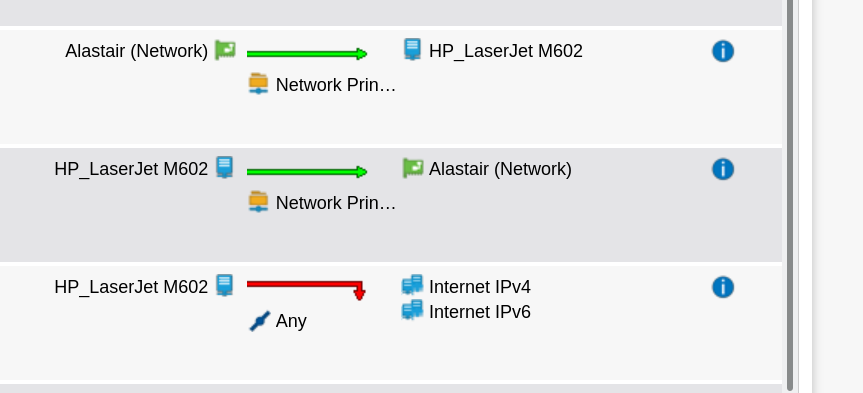I have two subnets, A and B both established on different ports on my sg135 UTM.
I have had to had to move my duplex printer from my subnet A to a different subnet B so that it can be used by clients on subnet B.
What is the best/correct way for me to be able to use this printer from my own subnet A whilst maintaining security between the subnets so that my subnet is not otherwise exposed or accessible to clients on subnet B.
Grateful for advice please.
This thread was automatically locked due to age.