I will soon be switching our internet service over to Comcast Fiber (EDI). This is my first experience with EDI and I am a bit confused on how to configure for the 2 IP blocks.
Our current setup is a cable modem with a block of static ip's. On the UTM I have a single port configured for WAN which is bound to our main IP and have the others added under "Additional Addresses".
Any guidance on how to achieve the EDI setup with our SG210 UTM appliance would be greatly appreciated. Thanks!
-David
Information Provided by Comcast:
Where can I find network information (IP blocks, gateways, subnets, DNS, etc.) for my Ethernet Dedicated Internet service?
Typically, you will receive two separate IP blocks. The IP blocks for the Ethernet Dedicated Internet service (EDI) are split into two separate blocks, a point-to-point block and a customer-allocation block.
The point-to-point block is used to connect the WAN interface on your Layer 3 device to the Comcast switch, and the customer allocation block is for your LAN interface. The point-to-point (P2P) block connects the outgoing interface of your equipment to the Comcast network. For example if you are given a P2P block of 50.100.100.100/30, your interface IP will be set to 50.100.100.100 + 2 = 50.100.100.102, and the gateway IP will be set to 50.100.100.100 + 1 = 50.100.100.101. The subnet mask for a /30 P2P block is 255.255.255.252.
The customer-allocation block is the set of IPs that you ordered and will vary on size depending on what was requested. Comcast routes your customer-usable range over the P2P connection. For example if you are given a /28 customer-allocation block there are 14 usable hosts. If your customer-allocation block is 50.100.100.160/28 you will need either a default or static route out to the P2P gateway IP and subnet for each of the usable IPs, in this example 50.100.100.161-50.100.100.174. Your project manager will send you your assigned IP information. You can also call Customer Care to obtain your assigned IP information.
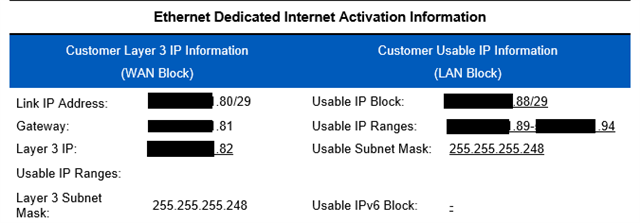
This thread was automatically locked due to age.


