I have a Sophos SG135w with the built in Wireless.
I am using the built-in Wireless in the house and then another unit outside in the garage area. The outside wireless unit is linked to 192.168.0.1/24 whilst the Sophos is running 172.16.28.1/24
How can I get the Sophos unit to run on the DHCP as 192.168.0.1/24 so when I go outside, the devices don't get a new IP and when they are inside they have another IP.
Hope that makes sense, appreciate the help.
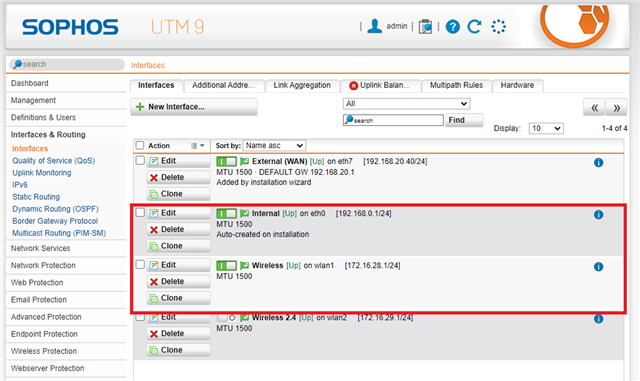
This thread was automatically locked due to age.


