Hi everyone,
First of all, i have been reading a lot on this forum about this topic, but none really fit my situation and i have not found any good solution for my problem. My situation is actually really simple in the way it's set op. Most things i read here has to do with multiple NICs and/or link balancing. However my setup is [ISP Modem]--[ESX Server with the hardware onboard nic directly connected to the Sophos VM]. This setup worked for ages just fine, but out of nowhere last night somewhere the "internet' stopped working and this morning i saw the dashboard is showing a link error while nothing has been changed on my side.
I have attached a laptop directly to the ISP modem, and then it seems to work and internet is working, but connecting my UTM to it shows the error, even after a reboot of the UTM. I have also rebooted the ISP modem. I don't see anything wierd in the logs, the UTM is getting an IP from the ISP's DHCP server.
I have tried changing the NIC in the ESX server from Static speed to Auto Neg. This did not change anything. So, im actually stuck right now. Considering i did not change anything myself, i would say something on the ISP end must have changed, however, why would the windows laptop work? Any help would be appreciated.
Regards,
 Peter
Peter
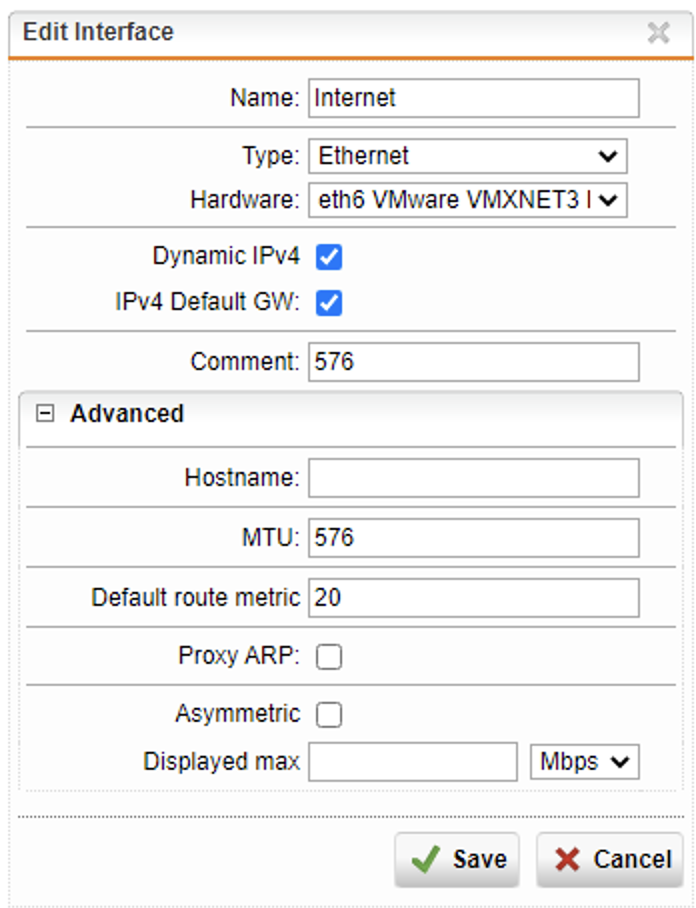
This thread was automatically locked due to age.

