My partner has been using Zoom a lot on our "Hamster Wheel Internet Service"
Zoom as some of you may know is "unclassified" as a network Application, so a simple Shape or Throttle isn't a quick button click option.
Zoom QoS:
You will need to setup a Traffic Selector for Zoom using TCP/UDP 8801:8802
Then create the "Download Throttle" for the WAN interface "download", throttling the incoming..
also IF - as in my case - your outgoing bandwidth is shite:
create a "Download Throttle" for the LAN interface "upload", thus shaping the traffic sending to Zoom too..
I have found it takes "about 5 minutes" to settle down, before QoS starts behaving.
See the image below... each step down was an edit and the time it took to start reporting...
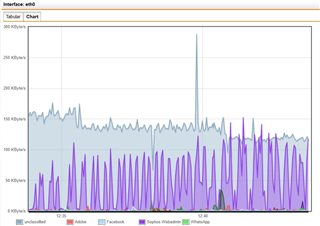
Anyways, my 2 cents for the day
Cheers
Craig
BTW as of today the KB - community.sophos.com/.../115020
Sophos UTM: Using QoS - Section on "Download Throttling" is a "cut and paste job" and information is not correct!
This thread was automatically locked due to age.

