Greetings to all,
I'm a complete freshman in SOPHO UTM 9.X.
I'm trying to access the WebAdmin or SSH through the External interface through a VPN set up in the ISP DHCP server layer.
I'm being able to access it form both Internal Interface NICs, but not from the External.
Could anyone help?!
Sending configuration setups photos and a little diagram of the network.
Thanks in advance,
Best Regards,
João
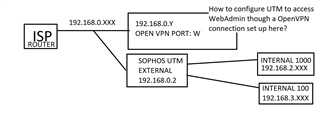
This thread was automatically locked due to age.

