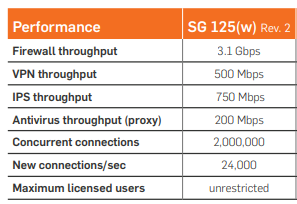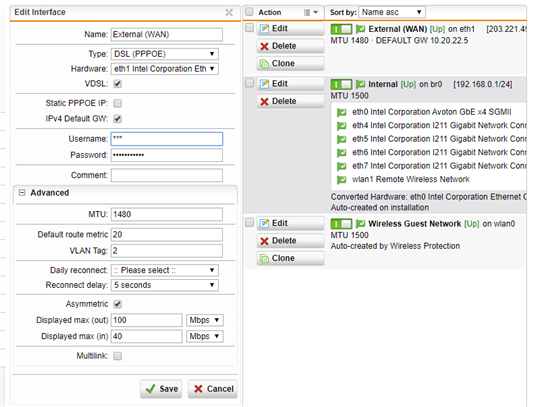Hi guys,
I live in Australia and have just had my 100/40Mbps NBN (National Broadband Network) connection provisioned. I know, most of you will probably laugh at how behind the times we are here, but this is a big step from my old ADSL2+ connection!
In any case, the NBN provides what they call an NCD (Network connectiond device) which is essentially a bridged VDSL2 modem to which you then connect a router and configure a PPPoE connection to authenticate, provision a public IP address via DHCP and "connect". The ISP supplies the usual crappy router (in this case a TP-Link Archer, but whatever), and I connected it up initially to test the speed and was getting a consistent 92-96Mbps download and 35-37Mbps upload - not bad! FYI - this was measured using speedtest.net.
I then replaced the TP-Link router with my existing SG-125W rev.2 setup running UTM 9.701-6 and to my dismay, my download speed dropped to 75-82Mbps. Upload remains pretty much the same.
I checked the specs of the SG-125W rev.2 and they are as follows:
So even at worse with AV turned on etc., it should be able to handle 100Mbps no problem?
Obviously the first thing I tried doing was turning off Web Protection briefly, including AV, but it didn't make any difference at all. I also checked for anything else that might be slowing things down, but couldn't find anything obvious. CPU / RAM is not running high, so it doesn't appear to be a resource issue?
To make the comparison fair, I ensured at the time of testing I had disconnected the rest of my internal network from UTM and used a wired connection to both routers. So it was basically just my laptop connected to each router for each test. I also tried downloading a 1GB file from close mirror on both routers and the average download speed matched the results of speedtest.net, so I don't think it's any specific to using speedtest.net.
So, my question is - can anyone suggest anything I might have configured in UTM that would be slowing down my throughput? Or, could it possibly be one the parameters of the PPPoE connection itself? I have set the MTU to 1480 which is the same as on the ISP supplied router. Both use VLAN tag of 2. I don't know what else I could change that might affect connection speed? Here is a screenshot of the current connection parameters:
So in summary, the whole thing works, but is just 10-15Mbps slower than the $100 rubbish router supplied by the ISP! I find it hard to believe it is a hardware limitation of the SG-125W based on the published specifications, so I hope I'm just missing something simple.
Any help would be greatly appreciated!
Thanks,
Chris.
This thread was automatically locked due to age.