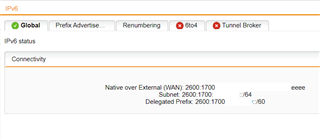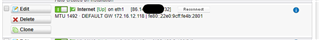Hello all,
I'm looking to get IPv6 working on my home network. I've enabled IPv6 on the IPv6 / Global tab, but my interface doesn't show any v6 address being delivered to me. my UTM (9.605.1) has 4 ports, 3 in a bridge and the 4th is connected to my ISP's ONT. as far as I can tell, everything works OK on IPv4.
My ISP is BT, and they supply a SmartHub 2. I currently use this as a wireless access point, and as a hub to connect some physically proximate devices using wired connections. the WAN port on this device is not in use. DHCP is disabled (all supplied by the UTM). If I disconnect the other devices, and connect it to my ONT, the SH2 gets a different v4 IP to the UTM (as I'd expect), and it gets an IPv6 address. That would seem to confirm that my ISP does support IPv6.
I've read a few other posts that suggest I should see an IPv6 address on the interfaces tab for my internet interface, but I don't.
Further to a reboot after I typed the above, I have looked at /var/sec/chroot-dhcp/var/db/ppp0_pd.leases6, which was created just now (it was NOT there before the reboot). It does have a viable prefix in it, it has a current timestamp, and it does belong to my ISP. I still do not have the address showing on the interfaces tab though. the IPv6 / Global tab also now shows 'Native over Internet' with the prefix (again, it didn't before the reboot). ip addr shows a link-local address assigned to the ppp0 (internet) interface. I have no IPv6 connectivity from the UTM CLI (not sure i'm surprised by that).
What should I be looking for next?
Thanks
Dave
This thread was automatically locked due to age.