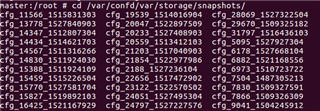Where can you see the location a UTM backup is being written too? Can it be written to say a windows file share? Albeit I am new to UTM, if its writing it the local data drive, then that surely poses a big risk as if that failed you'd lose the live system and the backup? Is there a default location for the UTM backup, and is that default local to the firewall data drive?
This thread was automatically locked due to age.