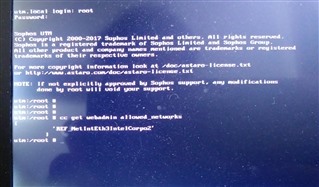Hello All,
I have done some searching for similar questions, but all results I have found were solved by either a reboot, or someone forgetting to either include the "https://" or configure their computer's NIC to be on the same subnet.
On the console of the UTM, I see the IP for Webmin as "https:192.168.0.2:4444" as expected, so this is what I am attempting to connect to. I had set this network up as a /24, so I set my laptop to 192.168.0.4/24. In theory this should work.
I set up my UTM box quite a while ago, was able to log into the webmin portal and it was working just fine. After putting it away for some time (lab environment) I attempted to connect to the Webmin portal again and no matter what interface I plug into, the page is still unresponsive. I do not believe I made any configuration changes the last few times the device had been reloaded before this. I have performed several restarts in attempts to help, as well as restarting httpd via "/etc/rc.d/httpd restart". Nothing seems to help.
Worst case scenario, I suppose I could copy the config and reinstall using this article https://community.sophos.com/kb/en-us/119814. However, I would really like to not have to rebuild the whole system if I don't need to. Does anyone have any suggestions on what I can try?
This thread was automatically locked due to age.