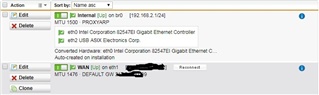Hi!
I have a Server 2016 Hyper-V host.
Right now Sophos UTM9 VM, has three virtual NICS.
1) WAN - External Hyper-V virtual switch, dedicated physical nic
2) LAN - Internal Hyper-V virtual switch
3) LAN2 - External Hyper-V virtual switch, dedicated physical nic
UTM works great with NIC1 and 2, i have internet and lan connection for all the virtual machines.
Now i am not sure, that i can do it, but this is why i started this question topic.
Can i get the NIC3, that is actually bounded to physical nic, to extend the same internal lan to external switch so i can extend my virtual network to other physical devices.
I tried to configure second nic, at sophos it is Internal interface as bridge with the additonal nic three.
All my virtual machines have internet and lan connection, but for the third nic, there is no connection at all.
This thread was automatically locked due to age.