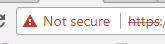Hello,
I've read through many posts on this topic so I apologize if I'm simply overlooking something...
I'm trying to enable SPX encryption on our UTM 9 firmware 9.503-4 and I've performed the following steps :
- I've added our exchange server as the upstream host
- Our internal network for Host-Based Relay
- Enabled SPX Encryption Status to Enabled
- I've enabled a DLP phrase to trigger the encryption
- I've set up a send connector in our Exchange Server
The tried to send an e-mail using the trigger and I got an email back from the firewall : "a potentially confidential email has been blackholed and not delivered."
What am I missing in the configuration that's prompting this reply?
Thanks.
This thread was automatically locked due to age.