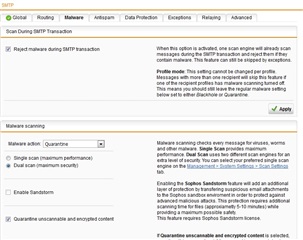I recieved a phishing email with an attachment, the mail was classed as spam and quarantined.
I released the mail from quarantine and once I was sure it was a phising email I forwarded it to the security department at the organisation it perported to come from.
I immeadiately got a bounce from my UTM that the mail had a malware attachment !!
"Your message to the following recipients was quarantined:
<phishing@hmrc.gsi.gov.uk>, quarantine reason: Malware (Troj/DocDl-HKN) Please contact your IT administrator for further assistance."
This means that the scanner missed it on the way in !
I have no whitelisting to prevent any antivirus scanning and use dual scan.
UTM v9.411-3
This would appear as a rather severe bug
Jeff
This thread was automatically locked due to age.