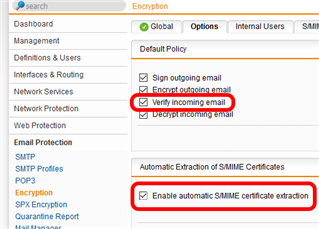Hello
Any guidance would be appreciated please.
Our emails are signed with S/MIME certs from an external CA.
When I send an email it is delivered with a (example from Thunderbird) of some sort to show that the email is signed, and clicking on it gives the certificate detail etc.
When I send an email to an internal user (defined on the Internal Users tab) the cert is removed and there is no way of knowing that the email was sent by an internal user or spoofed.
I've played with these options turning them on and off:
But the only way to get the back in the emails is to remove the email recipient from the "Internal Users" tab.
Am I missing something??
Thanks in advance for any help.
This thread was automatically locked due to age.