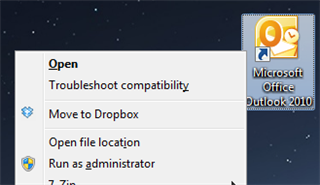I am running an SG-125 UTM and want to setup the SFX encrypted email. This is a test install on a user workstation with Windows 7 Pro and Outlook 2007 SP3. I have checked the options on the UTM but am having problems with the Outlook plugin.
I have downloaded version 1.3.2 of the plugin through the UTM. I have installed it both ways
- setup.exe
- SophosOutlookAddInSetupUTM.msi with T=3 EC=3 C=1 I=1
However, results have been the same. When I start Outlook there are no encryption or spam features available. If I open manage Outlook add-ins I see that the Sophos Outlook Add-in is there but not checked. When I attempt to check the box to enable it I receive the message "the add-in is installed for all users on this computer, and can only be connected or disconnected by an administrator."
I have installed with "run as administrator", installed when logged in as an administrator - even temporarily made this user account a domain admin - same results. Anybody have ideas on how to resolve this and move forward with my testing?
I have support but I have waited on the phone for 30 minutes and decided to give the forum a try. Thanks.
This thread was automatically locked due to age.