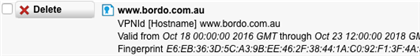I have purchased a certificate from Digicert and am trying to get the SMTP proxy to use it for TLS.
I've been able to import it into Remote Access/Certificate Management and it appears with the basic details (expiry date, fingerprint, etc).
But when I go to Email Protection/Advanced/TLS Settings it is missing from the pop-up list to the right of 'TLS certificate:'
The certificate I uploaded was a .pem file with private key, Digicert's root and intermediate certs and the one for my server.
How do I get the certificate to show up as a choice in Email Protection?
Running version 9.407-3.
Thanks,
James.
This thread was automatically locked due to age.