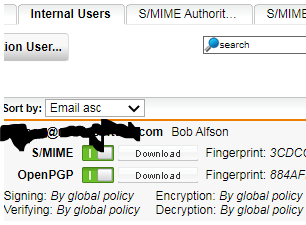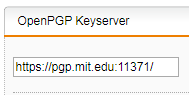Hi everyone,
I wanted to setup e-mail encryption for a few users and thought it seemed pretty easy to setup with the built-in function of the UTM. However it turned out that it does not work as expected. I have imported a public cert from an external user and expected the mail to get encrypted automatically when I enable the appropriate options for the sending internal user. But the e-mails I send only get a digital signature and are never encrypted. Am I missing something here? Or is PGP not implemented properly on the UTM? Unfortunately there is not much information on this topic in the community nor the rest of the web. Did anyone of you get this to work properly or has any hint on what's wrong or could be checked?
Thanks in advance
Daniel
This thread was automatically locked due to age.