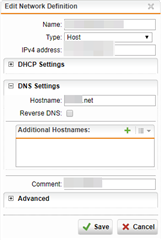Hi,
we have Sophos as SMTP relay to our internal Exchange server. SMTP authentication is not yet enabled on the Exchange.
So the Sophos will relay the emails to the Exchange.
Right now is possible to send emails using SMTP port (25) from one or our domain's user accounts to any another of our domain's user accounts without authentication. Which is, of course to me, a very big security vulnerability. (I tested it with telnet from outside of our networks... like if I were an attacker).
So the questions are:
1) Right now (when SMTP authentication is not enabled in the Exchange server), is there a way to stop that behavior?
2) Once we enable SMTP authentication in the Exchange server, the sophos will still be whitelisted as the Exchange server needs to "rely" on the Sophos. How can we stop that behavior then?
This thread was automatically locked due to age.