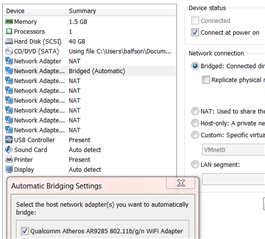Windows Server 2012 server, runs everything in my home office. I'd like to run the FW there also. I installed VMWare Workstation 12 and setup a test Sophos VM, I used an IP on my office network for both the LAN & WAN... traffic passed fine. I was able to eval and decided this will work for me. So I decide to put it out at the edge of network. SO I pulg the ISP modem ethernet to one interface and internal LAN to another interface. Both are Intel NIC's - I can get to the web admin but cant get the WAN to come up.
ISP ==> Modem ==> Eth1 (on Server) -- VMNET3 in Workstation
Internal Sw ==> Eth0 (on Server) -- VMNET2 in Workstation < UTM web interface and home network
VMNET2 bridged to 1st NIC on Sophos - works fine access to the web admon is completely fine
VMNET3 bridges to 2nd NIC on Sophos VM - the NIC on the host machine GETS THE IP, the VM wont get an IP...
I guess I am missing the tree through the forest here, the NIC on the host server is getting the ISP IP (the int is set for DHCP) - how do I fix so the Sophos VM gets the IP?
John
This thread was automatically locked due to age.