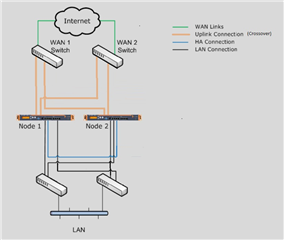We are looking to set up a new small office with 20 users, VOIP and 4 servers. I've used SG210s in the past for larger environments but wondered whether or not this was overkill for such a small environment. Can anyone give advice on a network design that would accommodate the SG210 with regards L2 switching with VLANs and in particular how these switches interface with the SG210. I'm keen to avoid a ROAS configuration and keep VLANs to a minimum. In addition we would like redundancy at least in the switching - we have a couple of x48 port PoE Cisco 2960s sitting in the cupboard that we would like to utilise.
This thread was automatically locked due to age.