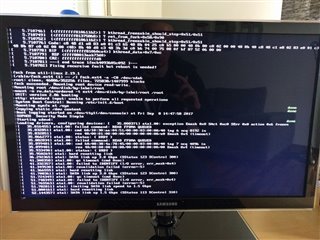Hi,
my Sophos UTM 9.5 Home Edition hangs sometimes at the boot process. It happens at a reboot as well as when the UTM was completly powered off and on again.
It hangs at the splash screen ("Press F2 for details"). When I press F2, I can see the following log:
When the UTM not hangs, it boot up and run without any problem.
What I've already tried to solve the problem:
- Reinstalled Sophos UTM
- Updated firmware of BIOS and SSD
- Checked S.M.A.R.T.-> OK
- Detail check of SSD -> OK
My hardware:
Mainboard: Gigabyte GA-J1900N-D3V
SSD: 60GB Kingston SSD Now V300 (SV300S37A/60G)
I've found a post of a similar problem where the power supply was the reason. But there the issue also occured when the system booted fully up and ran for a while. Not sure if it could be the same issue at my UTM.
Can anybody see more details in the screenshots above to identify the problem?
Thank you.
Jas Man
This thread was automatically locked due to age.